Last weekend I installed a pair of gauges in a Lotek A pillar pod. I like these Mcnally gauges because they can show 2 things at once. One reading on the dial and one on the digital display. They are all electrical and self dimming via a photo sensor in the face, so you don't need to find a dimmer wire to splice into.
http://www.mcnallyelectronics.com
Here is the boost/egt gauge.

And the oil pressure/temp gauge. Reading degrees C at the time of the picture.

These are kind of cool because they have a peak recall feature where you just tap the button in the face and it zooms to the last high readings since restarting. Tap once more and it shows current battery voltage. The dials also do a cool dance when you key on, that is very sci-fi.
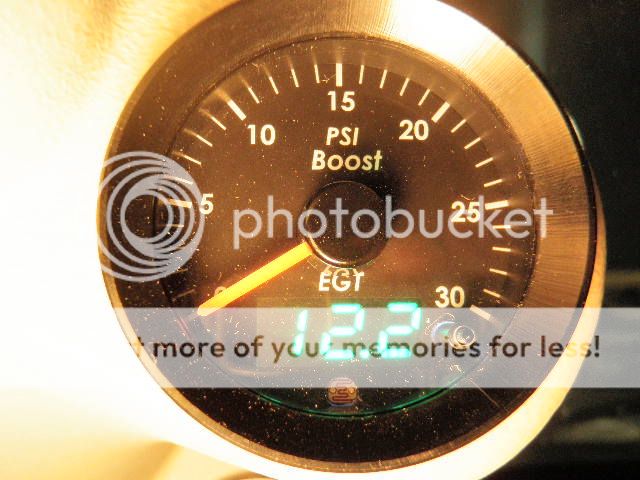
So far the highest egt I saw just fooling around a little was 715F. Normal driving is like 500F. Highest boost was 21psi with the GDE hot tune.
I got two parts from Dieselmanor.com. One is just a fitting to T a thermocouple into a transmission fluid line. That way I won't have to take my pan off again and drill that. This is a fitting you could build yourself with parts from mcmaster.com but oh well. The part I really wanted from there was the boost bolt, which they make to replace a bolt in a cummins manifold. It's drilled through and has 1/8" NPT female at the top end for your sensor.
http://www.dieselmanor.com/dm_products/FTG-MFD.asp
http://www.dieselmanor.com/dm_products/DM-BSTBLT.asp
Here is the Boost Bolt from Diesel Manor.

I unscrewed one of the posts that holds the factory engine cover, which I don't use. This has the same threads as the boost bolt. It's a little long for the hole that's already in the valve cover, and I didn't want to drill and tap for that, or deal with cutting the bolt, so I just used a nut to space it a little.

I drilled the manifold with a 5/64 bit, put some pipe dope on the threads and installed the boost bolt. I snugged the nut downward to keep it tight. The Mcnally MAP sensor is installed with some pipe tape. I used wire conduit for everything for a factory look. You can hardly pick out the new sensors in the engine bay.

Here you can barely see the hole I cut in the turbo heat shield to pass the thermocouple wire through. It goes in to a 1/8 NPT compression fitting where I drilled and tapped the manifold in the same way as warp2diesel. (Thanks for posting that diagram). I didn't run the engine while drilling or anything like that. just a shop vac right near the hole and a small magnet down in afterwards.

This is a shot of the oil pressure sensor which is Teed in with the factory oil pressure switch, which just happens to be 1/8" NPT. I got a male-female-female brass tee from Mcmaster.com
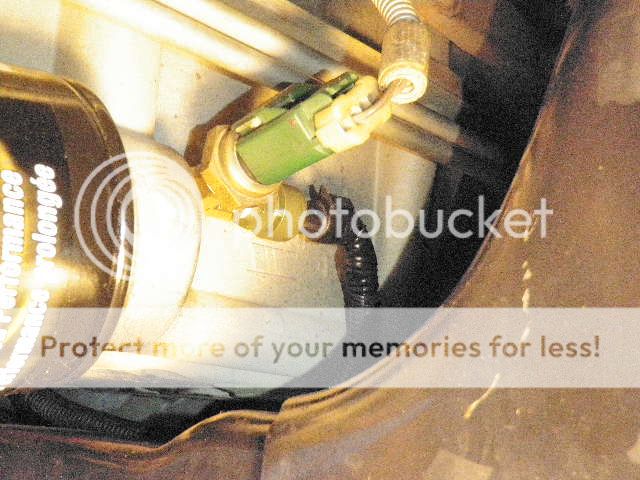
Credit goes to a couple people including warp2 and Glend whose writeups I modeled mine on.
viewtopic.php?f=5&t=32256
http://www.ausjeepoffroad.com/forum/sho ... hp?t=92305
http://www.cumminsforum.com/forum/acces ... berty.html







