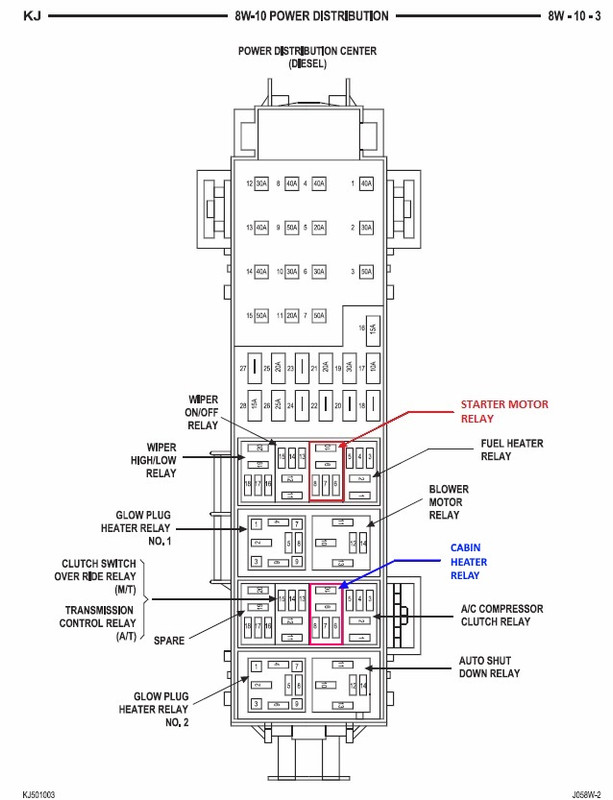Hey all,
I tried to search and got nothing. used google search and read several threads but got nothing useful.
2005 CRD, just put the engine back together (tbelt and rockers) and now the electric aux fan always runs when the engine runs.
If I pull the relays I can hear/see the fan slow, with one relay, and stop with both relays.
I disconnected both sensors on the AC lines that I could see and neither did anything to affect the fan.
The AC switch does not seem to do anything, light in the switch comes on but I cannot tell if the compressor is cycling or not thanks to the noise of the fans.
The dash temp gauge appears to work fine, and as best as I can tell that is the only sensor on the 2.8LTD? contrary to the gassers which might have two?
I wiggled the wiring bundle behind the fuel filter head and got no response from the fan.
The wiring schematic is not very helpful as it only shows the two relays and the ECM.
Can anybody shed light on this? pretty please?